If you’re a business owner looking to expand your online presence and connect with more customers, you’ve likely come across “Google My Business” (GMB). But what is it exactly, and why is it so important for your success? Whether you run a cozy neighborhood café or a global retail brand, leveraging Google My Business effectively can be the key to attracting new customers and standing out in search results.
In this guide, we’ll explore what Google My Business is, why it matters to your business, and how you can use it to drive growth and enhance your local SEO strategy.
What is Google My Business?
Google Business Profile (formerly known as Google My Business) is a free and powerful tool for managing your business’s online presence across Google platforms, such as Google Search and Google Maps. With a Business Profile, you can share essential details about your business, including operating hours, location, contact information, and the services you offer.
Most importantly, Google My Business allows you to engage directly with customers through reviews, posts, and Q&A features. It serves as a powerful tool to help potential customers discover, trust, and connect with your business.
Core Features of Google My Business:
- Visibility Across Google: Your GMB listing ensures your business shows up in Google Search, Maps, and Shopping.
- Centralized Information: Provide accurate, up-to-date information to help customers find and contact you.
- Customer Engagement: Respond to reviews, answer questions, and use GMB posts to share updates or promotions.
- Insights: Access analytics to see how customers interact with your listing, including how they found you.
Advantages of Leveraging Google My Business for Your Brand
Using Google My Business is not just about being present; it’s about being visible and engaging. Here’s why your business needs it:
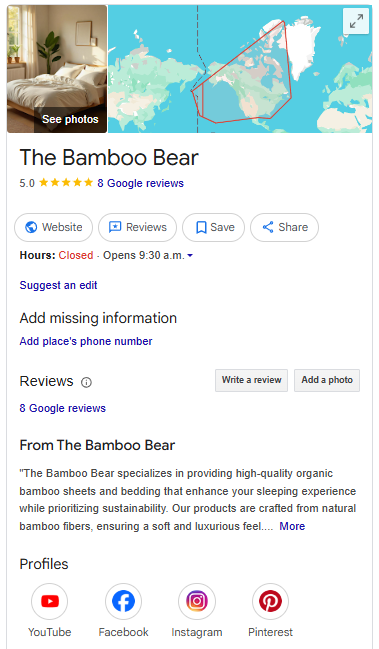
1. Boosting Your Local SEO
Google favors businesses that are relevant, nearby, and highly rated. By optimizing your Google My Business (GMB) listing, you can improve your chances of ranking higher in local search results – especially in Google’s coveted Local Pack, which showcases the top three listings on the local search map.
2. Building Trust with Customers
Research reveals that more than 80% of consumers value online reviews as highly as personal recommendations. A well-maintained GMB profile not only showcases verified reviews but also gives you the opportunity to respond, fostering trust and enhancing your credibility.
3. Improving Customer Experience
Customers can:
- Quickly find your location on Google Maps.
- Check your hours of operation.
- Call you directly or visit your website with one click.
These small conveniences dramatically improve customer satisfaction.
4. Free Advertising
GMB is, at its core, free marketing. Even if you don’t have a budget for Google Ads, a well-maintained Business Profile can expose your business to the kind of visibility that usually requires paid efforts.
5. Driving Customer Decisions
From displaying photos to offering detailed descriptors of your products and services, GMB helps customers decide quickly. Add features like “Book Now” or “Order Online” to streamline actions directly from your listing.
How to Create a Google My Business Account
Creating your GMB profile is easy and very beneficial for your company. If you are looking for assistance on your account creation – get it touch with us today!
- Go to Google Business Profile:
- Visit Google Business Profile and click “Manage now.”
- Enter Your Business Information:
- Include your business’s name, category, and location. Ensure accuracy here for better SEO ranking.
- Verify Your Business:
- Google will ask you to verify ownership via phone, email, or mailing a postcard. Verification ensures that your information is legitimate.
- Fill Out Your Profile Completely:
- Add your address, phone number, business hours, website, and other details.
- Choose your business categories carefully, as this impacts search visibility.
- Add Photos and Videos: – Upload high-quality images of your business. Customers are more likely to engage with profiles that have visuals.
- Start Posting Regularly:
- Use the posting feature to share updates, promotions, or news.
How to Use Google My Business for SEO
1. Optimize Your Business Listing
Google values complete and accurate information. Make sure every field in your profile is filled in. From business hours to product descriptions, comprehensive content signals reliability to Google.
2. Use Keywords Strategically
Include relevant keywords in your business description, posts, and responses to reviews. For example, if you run a coffee shop, keywords like “best coffee in Miami” or “espresso near me” can improve local visibility.
3. Encourage Reviews
Ask your customers to leave reviews. Reviews not only boost rankings but also build trust and credibility. Respond to every review, showing you’re active and engaged.
4. Post Regular Updates
Share frequent Google Business posts that highlight special events, promotions, or new products. Posts drive engagement and give Google fresh data about your business.
5. Analyze Insights
Your GMB dashboard provides analytics like search queries, website clicks, and calls. Use these insights to refine your strategy.
6. Use Photos and Videos
Listings with photos are far more likely to attract clicks. Add professional, visually appealing images and don’t forget to geotag them for added SEO benefits.
Tips for Maximizing Google My Business Effectiveness
- Stay Active:
Regular updates and active management improve visibility.
- Check for Accuracy:
Make sure your business address, hours, and offerings match information found on other online platforms.
- Leverage Tools:
Use call-to-action buttons like “Call Now” or “Book Appointment” to simplify customer actions.
Actionable Takeaways to Boost Your Business Visibility

By now, you likely see the massive potential Google My Business brings to the table for businesses of every size and sector.
- Claim your profile today.
- Add photos, complete all key sections, and start posting consistently.
- Use it as a tool not just for information but also as a means of engaging with your audience.
Google My Business (GMB) serves as the vital link between online searches and real-world customer actions. In today’s digital-first world, having a well-optimized GMB profile isn’t just an option—it’s a necessity for businesses looking to thrive.
Make Google My Business a cornerstone of your marketing strategy. Enhance your online visibility and turn every search into an opportunity to connect with your customers. Start today and elevate your business, one interaction at a time. Contact Orbit Optimizations to create and optimize your GMB.

